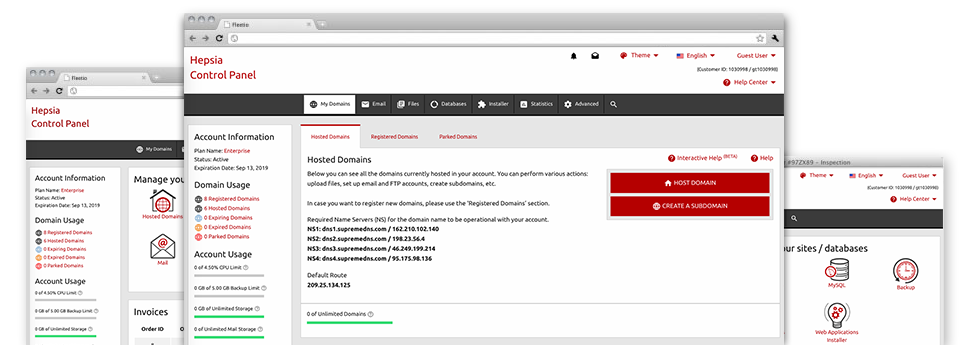The does–it–all Domain Names Manager solution, designed inside of the Online Control Panel can indeed do it all. It allows you to command a number of domain names without difficulty, through the same location you manage your websites and billing. Also it allows you to instantly switch from one to the next without sacrificing any modifications.
Numerous Domain Name
Modify Whois, name servers, custom DNS
Regardless of how many domains you will have, it is easy to control each of them with simply a mouse click within the letsgetahost.com Domain Names Manager! It is easy to alter the WHOIS details, customize the name servers as well as install custom DNS records to as many domain names as you would like straight from your Online Control Panel.
Aided by the Domain Names Manager, you will get direct access to the files of your respective domains and will also be in a position to change the included mailboxes as well. At the same time, you will be able to observe the web numbers for each of your respective domains. The bulk solution aids you to register as well as renew quite a few domain names at any given time.
DNS Records
Maintain your personal DNS records with just a click
The DNS management user interface of the Online Control Panel offers an option to integrate and manage various DNS records for the domain names that you’ve got registered or moved to your web hosting account. These records comprise of A, AAAA, MX, CNAME, SRV and TXT records. Assuming you have modified a DNS record but want to bring back the initial values, you can do this with just a click of the mouse on the Revert button.
Utilizing the DNS Manager, you can also register name servers that are based on your domain name, for example: dns1.your–domain.com and dns2.your–domain.com. This will assist you to make your brand more recognizable to your users!
Domain Parking
Park your domains in only one step
Domain Parking is an effective solution which can be used to purchase desirable domains and place them online without needing to have websites. It is simple to park as much domains as you want within the Domain Names Manager within your Online Control Panel. Parking a domain will make it show an ’Under Construction’ web page, a "for sale" webpage, and even forward the domain name to an alternative site.
Just as soon as you have got your web site geared up, it’s possible to host back your domain with only one mouse click! Your newly uploaded website will come on the internet straight away.
Domain Redirection
Instantaneous domain re–direction
You can actually point a domain to an alternative website address as a result of user friendly capability in the letsgetahost.com Domain Names Manager. You may make redirections to simultaneously domains hosted within your hosting account and domains positioned on external web servers. With simply a click of the mouse, you’ll be able to choose the domain that you like to divert and then indicate the website url of the host that you like it to go to. To reverse a redirection, click on the ’Host Domain’ button and our system is going to point the domain name to your cloud hosting account.
You will need domain redirection to point a handful of domains to 1 site. By way of example, if possess a brand (your–brand.com), you are able to forward all common domain extensions to your key web site (your–brand.net, your–brand.info, your–brand.org, your–brand.biz, etc.) to be sure that no person can take the domain name and ’steals’ your web visitors.
Whois Privacy Protection
Shield your data from misuse
Every single domain name you register contains your personal information which are generally visible by the community. While there is a possibility that somebody utilizes your data for spamming applications, you might take a look at a WHOIS Privacy Protection service. It can cover all personal information from the open public, in order that if somebody constitutes a WHOIS check, they will solely see common info in contrast to yourprivate information.
Nevertheless don’t be concerned, if someone is required to speak to you about your domain – all contact queries are still delivered to your mailbox.
SSL
A must have for every one web store
Should you manage a internet store that allows online payments or you have a consumer logon area for your web site, you should consider installing an SSL on it. It’s a simple method to encrypt the link regarding the site and your website visitors, in order for the data carried like debit card data and membership information remains safe and secure. In the Domain Names Manager, it’s easy to get a completely new SSL certificate for your own web site.
An SSL certificate can be utilized simply for one site. If you want an SSL certificate for an array of web sites, you might take benefit of a Wildcard SSL certificate.